 |
 |
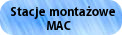 |
 |
 |
 |
 |
Matrox MXO2 Mini Awards and Reviews
Matrox Technology Helps MSNBC.com Staff Keeps Pace
By Michael Grotticellibroadcastengineering.com
February, 2012
Producing audio and video content for a major news website means implementing a fast and furious workflow that’s performed as efficiently, and cost-effectively, as possible. There’s no other way to stay on top of breaking news in a timely fashion.
Split between offices at NBC headquarters (30 Rockefeller Center) in New York and on the Microsoft campus in Redmond, Wash., the MSNBC.com multimedia team is responsible for producing video and other types of media on a daily basis. This content is married with segments from NBC/MSNBC broadcasts and from various wire services.
Working as a one-person team, a staff member from either of office shoots, produces, and edits video in the field. Each producer is equipped with a Mac laptop loaded with Avid Media Composer 5.5 editing software, connected to a Matrox MXO2 Mini MAX I/O box with built-in Thunderbolt connectivity. This allows them to convert signals on the fly, as required
Click here to read more articles from Broadcast Engineering
PODCASTING TO GO
Streamlining Workflow with Matrox's MXO2 MiniBy Gray Jones
dv.com
May, 2012
As a busy TV editor and colorist by day and a podcast producer on nights and weekends, I am juggling a lot of projects and always "on the go." All of my work is very deadline-based, which means that I need to crunch data fast when moving from one project to another. I usually work from a home suite, delivering H.264 edits or color grades online. For years, I spent very late nights waiting for H.264 proofs to export in time for a 7 a.m. deadline. Earlier this year, however, I purchased a Matrox MXO2 Mini with MAX and Thunderbolt for my quad-core 27-inch Apple iMac. In doing so, I have been able to reduce what used to be a two- to three-hour process to 15 minutes or less without any loss in quality.
Click here to read more articles from Digital Video
Matrox, Thunderbolt, Broadcast Monitoring with FCP X
By Heath McKnightdigitalproducer.digitalmedianet.com
February 27, 2012
Matrox recently released their Thunderbolt adapter, which can be purchased at their site, or added to your order of one of their devices, like the MXO2 boxes. This is a significant little box, because you can use a MXO2 device with a Mac that doesn't have a PCI Express card slot or ExpressCard/34 slot by connecting the adapter to your Mac and the MXO2 box. I'll also talk briefly about Matrox's new software update allowing their devices to offer broadcast monitoring with the latest update of Final Cut Pro X.
Gear Review Blog
By: David Hurddhpvideo.com
Since TV broadcast is in the process of being replaced by the web, I find myself encoding in H.264 a lot more frequently. The downside is that Apple Compressor is just too slow. The good news is that Matrox has a product that seriously cuts down your rendering time. And I mean seriously.
Read the complete Matrox MAX Technologies review
Shane Ross tests the Matrox MAX H.264 Export from Avid MC5.
April 2011"The 30 min project (OK, 29:45) exported out...with timecode window burn...in 31min 14sec. ON MY LAPTOP. That's fast."
"I ran tests on my Tower, just to see. And without the MAX, doing it the Avid way, I didn't save much time. It took 3 hours and two minutes. But with the Mini with MAX, it was FASTER than real time. 29 min and 19 seconds."
Read the entire review
DV Magazine honors Matrox Thunderbolt Adapters for MXO2 Devices with 2011 NAB Best of Show BLACK DIAMOND AWARD - April 2011
The DV Black Diamond Awards recognize outstanding achievement in the advancement of the art and science of video technology. NewBay Media's Broadcast & Video Group of products, which also includes DV.com, Digital Video Expo, Videography magazine, videography.com, DigitalContentProducer.com, Millimeter.com, and the Creative Planet Communities, is uniquely poised to recognize the full spectrum video technology displayed at NAB. A select panel of engineers, editors, and production and post professionals joined the magazine staff to judge the Best of Show awards for DV.
"Our teams searched the NAB show floor for products that were truly deserving of recognition," says NewBay Media Broadcast & Video Group Vice President & Group Publisher Eric Trabb. "Recognition with an award at NAB from the Broadcast & Video Group is a strong vote of confidence and admiration from this leading industry publication."

Videography Magazine honors Matrox MXO2 Support for Adobe Flash Media Live Encoder with 2011 NAB Best of Show VIDY AWARD - April 2011
The Best of Show Vidy Awards recognize outstanding achievement in the advancement of the art and science of video technology. NewBay Media's Broadcast & Video Group of products, which also includes videography.com, DV magazine, Digital Video Expo, DigitalContentProducer.com, Millimeter.com, and the Creative Planet Communities, is uniquely poised to recognize the full spectrum video technology displayed at NAB. A select panel of engineers, editors, and production and post professionals joined the magazine staff to judge the Best of Show Vidy Awards for Videography. "Our teams searched the NAB show floor for products that were truly deserving of recognition," says NewBay Media Broadcast & Video Group Vice President & Group Publisher Eric Trabb. "Recognition with an award at NAB from the Broadcast & Video Group is a strong vote of confidence and admiration from this leading industry publication."

Videoguys.com Top 10, US, 2010
Matrox MXO2 Mini is the only "Triple-A" rated I/O hardware on the market - which is our way of saying it is approved and recommended by Avid, Adobe and Apple. This is huge! No other hardware gives you the features, performance, flexibility and stability of an MXO2. When you the MAX technology for faster than real-time H.264 encoding, you can see why we say that the "Matrox MXO2 Mini is the Missing Link in Your Tapeless Editing Workflow!".
Matrox MXO2 Mini Just Might Be the Missing Link
By Scott Simmons
September 8, 2010
"I've had one of these units on loan from Matrox for a couple of months to test out its usability and usefulness. I had planned to use it mainly as a monitoring solution for Avid Media Composer, which had blessed the MXO2 Mini as the only certified non-Avid monitoring option with version 5. But after reading the blurb at the Videoguys site, I considered another option. If you have to edit across all of the big three "A" nonlinear editors, the MXO2 Mini really is your only option."
Read the entire reviewShane Ross looks at Matrox MXO2 Mini with MAX
August 1, 2010
Shane Ross looks at Matrox MXO2 Mini for Avid Media Composer 5 and the Matrox MAX H.264 encoding technology for client approvals.
Read the entire reviewReview of the MXO2 Mini & Avid Media Composer 5
By Digital Producer's Kevin McAuliffe
July 9, 2010
"If you work in Avid's Media Composer 5 (or Adobe's CS5 or Final Cut Studio), and do not have a way to externally monitor your HD video, you owe it to yourself to get this unit as soon as possible. With the $449 price tag, they're practically giving it away. The MXO2 mini will be on this year's top ten list, and I give it my highest recommendation."
Read the entire reviewMatrox MXO2 Mini Review
By Jonathan Moser, Post Magazine
July 1, 2010
"The introduction of the Matrox MX02 Mini actually makes a little bit of video history: It's the first third-party hardware option Avid deemed worthy of being allowed into the exclusive club with Media Composer. Matrox is well-known for its quality and value, so the partnership with Avid bodes well for both companies."
Read the entire reviewReview of the Matrox MXO2 Mini
By Production Apprentice's John DeMaio
March 25, 2010
"The Matrox MXO2 Mini is definitely a solid piece of hardware that will not disappoint. At just $450 for the Matrox MXO2 Mini without the MAX hardware you have a solid I/O device that can capture just about any source a client will throw at you."
"...In my opinion, if you do any encoding for the web or Blu ray authoring, you have to spend the extra money and get the MAX hardware built-in. The time you will save will justify the price difference after just one project."
Read the entire reviewMatrox MXO2 Mini with MAX Technology Reviewed
By Charlie Fulton, Videomaker
March 2010
"A very versatile video capture device with the portability edge."
"For your consideration: a slick little box that captures HD and SD video, and outputs video in just as many formats. Unequivocal success, you would say? Certainly is - and even better, it can also perform faster-than-real-time H.264 compression operations through hardware. Knowledge is power when selecting any kind of video capture device, and Matrox has a great amount of background in this field, dating back to their original RT.X family of capture devices."
Read entire articleMatrox MXO2 Mini
A blog by Oliver Peters, digitalfilms
March 2010
"I've been working with an MXO2 Mini (with the MAX option) that Matrox loaned for this review. It packs a lot of punch for under a grand and with the accelerated H.264 encoding, adds value beyond just I/O. The Mini is the smallest of the MXO2 products and is ideal for use with a laptop."
Read the entire blogYouMakeMotion
Matrox MXO2 Mini review
by Tim Johnson, Sr. Editor
January 18, 2010
"I recommend this product for any budget-conscious job shop that is utilizing desktops and laptops, and needs full functionality for both. Great buy."
Read entire article
Videoguys.com Top 10, US, 2009
For under $500 MXO2 Mini delivers HD & SD input and output (via Component and HDMI) for Apple Final Cut and Adobe CS4 editors on Mac and Adobe CS4 on Windows. Even more important you get your choice of laptop or desktop PCIe interface, making the Mini not just powerful, but incredibly flexible.
Blackmagic Design Intensity Pro Vs Matrox Mini MXO2
"Matrox MXO2 Mini is a great product. Matrox knows how to make tools that meet the real needs of professional video editors. Using a Matrox product is a sure bet – it's as simple as that."
Read the complete Blackmagic Design Intensity Pro Vs Matrox Mini MXO2 in SpanishLifelong Learning Magazine
Matrox MXO2 and MXO2 Mini with MAX
by Herbert J. Kellner
"We found using the Matrox MXO2 very rewarding. Setting it up was quick and simple. We used the MXO2 with Final Cut Pro and a Sony PMW-EX1. Capturing, editing, monitoring in HD and SD and exporting footage in different formats was easy and resulted in excellent videos. The MXO2 comes packed with input and output options. It converts from SD to HD and back. This is one of the important features for training departments and training production companies. You can still use your SD equipment and up convert to HD. In our opinion, the MXO2 and the MXO2 Mini are the most advanced and cost-effective I/O devices of their kind to date and provide a professional solution for training departments and training production companies to bridging the gap between the ever-increasing number of formats present in professional video today. The MXO2 with MAX has quickly become one of the most valuable additions to our studio and field production equipment, therefore we recommend it to anyone."Read more
Rick Young from MacVideo investigates Matrox MXO2 and MXO2 Mini
Box'a'tricks - investigating the Matrox MXO2 and MXO2 Mini with H.264 Max technology - Matrox monitor calibration and encoding technology



EventDV, The Authority for Event Videographers, has announced the winners of its fourth annual "Best of NAB" awards. Chosen each year by contributing editor and leading L.A.–area videographer and filmmaker Marc Franklin, the awards recognize products in four categories: cameras, production gear, and postproduction solutions.
"I love flexibility in a product. Being able to function on both Mac and Windows is on the top of the list, as I do my post work on a Mac Pro with Leopard and on Windows. The Matrox MXO Mini (Figure 12, below) is the first Matrox product to work seamlessly on both operating systems. It supports HDMI and analog component, Y/C and composite, and standard and high-definition and stereo RCA for audio capture and monitoring. Through the HDMI I/O, you can color-calibrate an inexpensive monitor using Matrox's calibration tools. While this may not accelerate video rendering as Matrox's Axio and RT.X2 products do, it allows you to capture uncompressed 8-bit or 10-bit video as well as several other compressed formats. Workstations require a PCI-e host adapter, and notebooks require an ExpressCard/34 adapter.
For maximum flexibility, you can order both host adapters for an extra $100. It works with Apple's FCP, Apple Color, Adobe After Effects, and all QuickTime applications that support the V-out component on the Mac. On Windows, it supports Adobe Premiere Pro CS4 and provides WYSIWYG support for popular applications such as Adobe Encore CS4, Photoshop CS4, and After Effects CS4; Autodesk 3ds Max and Combustion; and NewTek LightWave 3D (32-bit versions only). The MXO2 Mini has an MSRP of $449."






